Conversation
Pegasystems Inc.
NL
Last activity: 9 Oct 2025 14:31 EDT
Introducing the Case Hierarchy Utility Widget
Pega Infinity ’25 introduces the Case hierarchy utility widget for Constellation, enabling users to visualize, preview, and open related cases—from a case’s grandparent down to its grandchildren—directly within the case experience. You can place it in the Utility panel or on a Case tab.
1) Version
Available in Pega Platform version 25.1 and later
2) Problem Statement — Why?
Complex case lifecycles often involve nested parent–child relationships (e.g., Programs → Projects → Work Packages → Tasks). Without a contextual view:
- Users waste time switching between lists and search.
- Dependencies beyond immediate children are missed.
- Situational awareness suffers during triage and resolution.
The new widget solves this by rendering a navigable tree of related cases inline, so users stay oriented and move faster.
3) Key Benefits
- One-click navigation across related work.
- Preview or open cases without leaving the current context.
- Flexible placement: Utility panel or dedicated case tab.
4) Prerequisites
- Pega Platform ’25 (Constellation) in your environment.
- Child Case relationships defined in your case lifecycle using standard component.
- Author privileges in App Studio to edit case views and utilities.
5) Configuration Steps (App Studio — Constellation)
1) Open your Case type in App Studio → UX.
2) In Full Page View, decide placement: Utility panel (right-side pane) or Case tab (new tab in the case header).
a) From Utilities section:
i) Add the widget by searching and selecting Case hierarchy in the widget list.
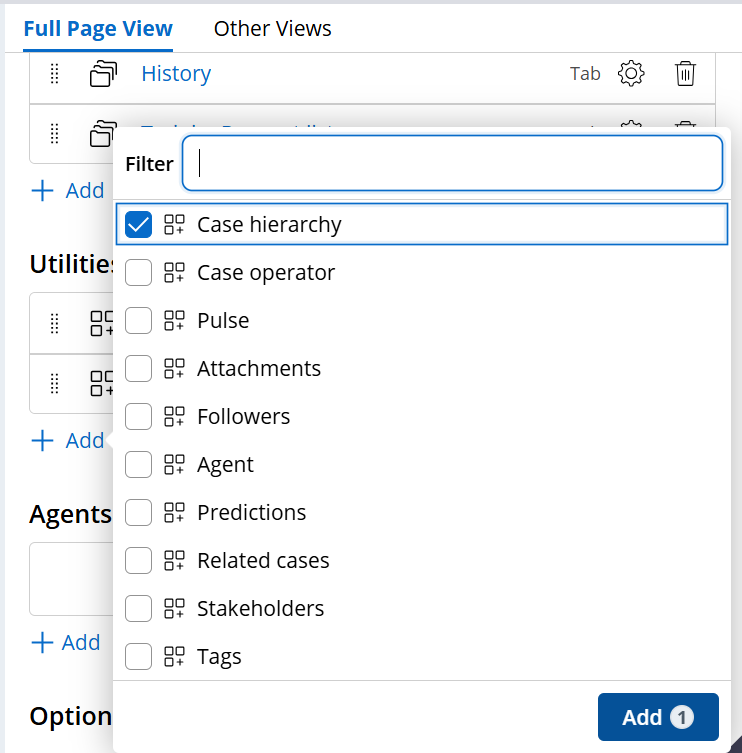
ii) Configure the widget: Set Heading and Icon Name.
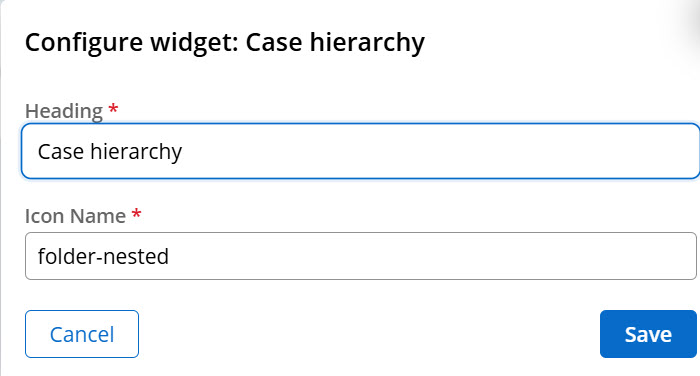
b) From Tabs section:
i) Add a new view under Tab, set a Name and click on submit
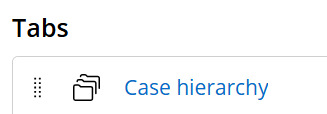
ii) Click on the view name, and add the Case Hierarchy widget under Region A
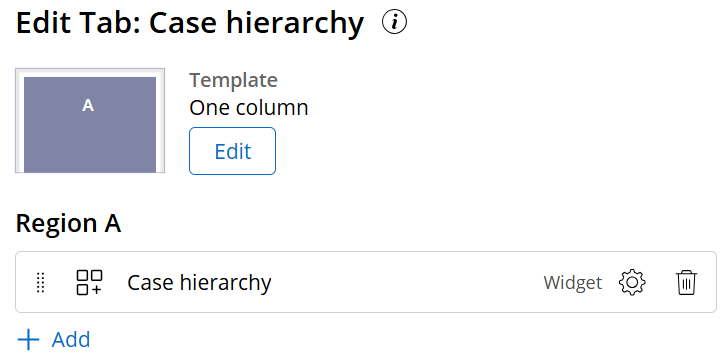
3) Save and preview the case type.
4) Validate by first creating a child case within your parent case and then opening the utility or case tab on parent case full view
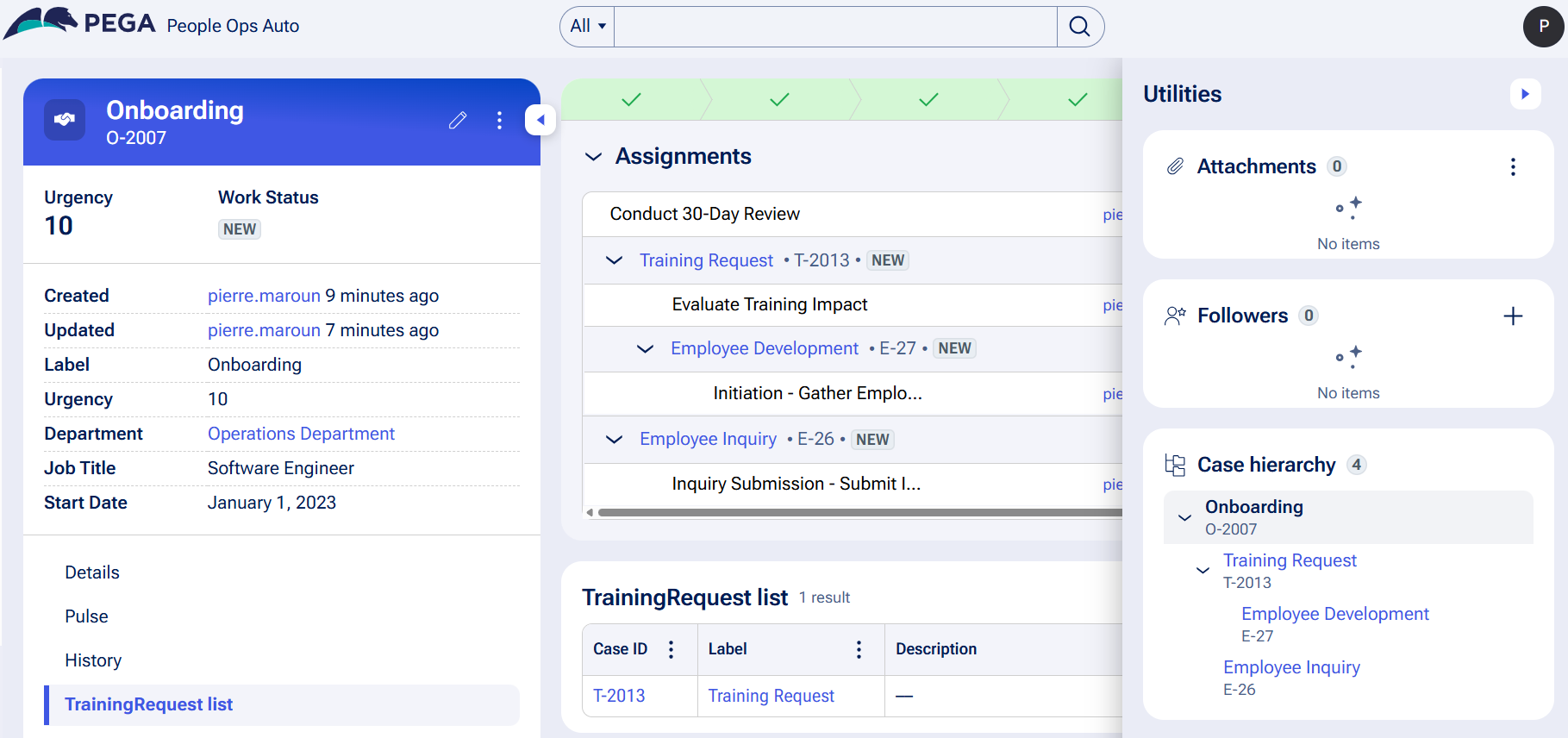
Figure: Case hierarchy displayed with Utility panel expanded.
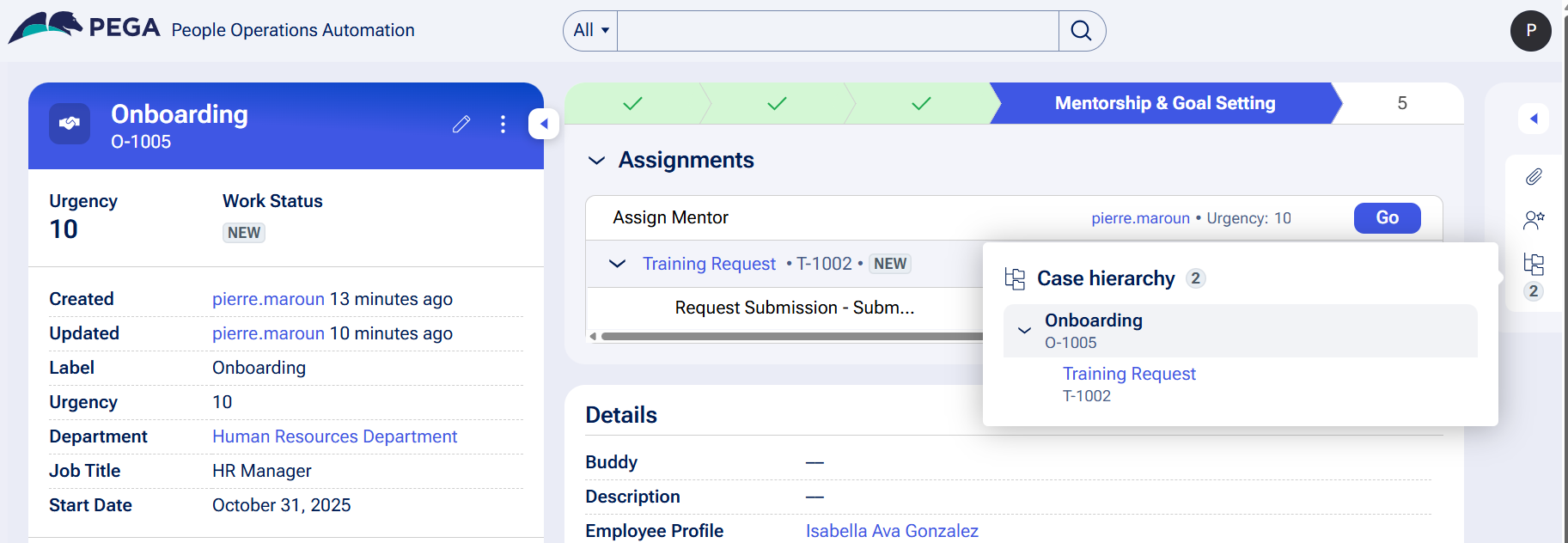
Figure: Case hierarchy displayed with Utility panel collapsed.
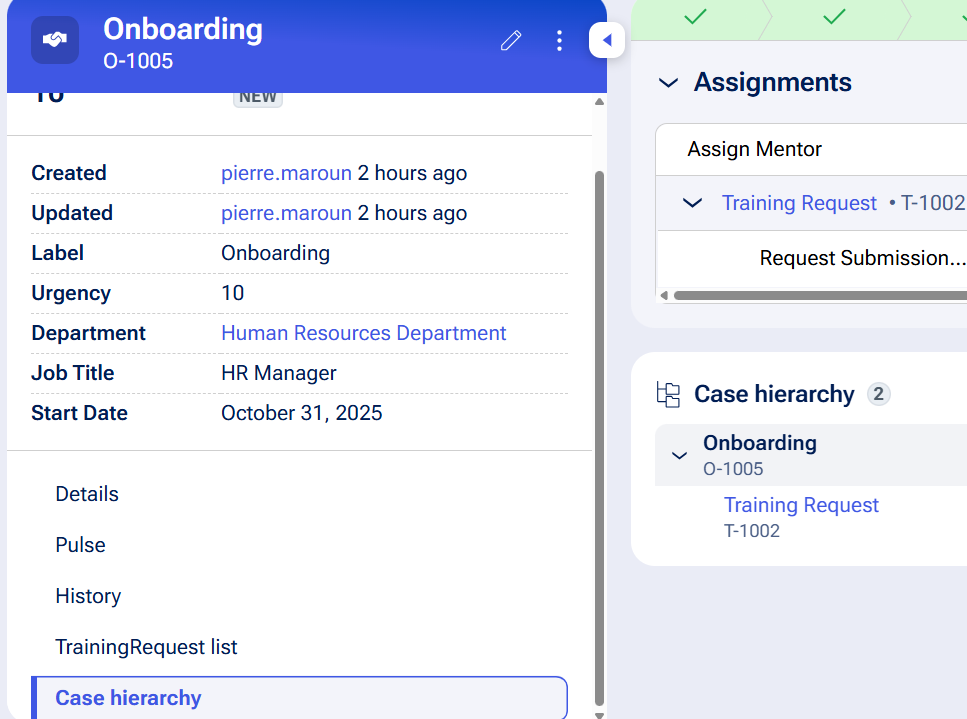
Figure: Case hierarchy widget displayed as a case tab
6) References & Further Learning
- https://docs.pega.com/bundle/platform/page/platform/release-notes/user-experience/constellation-25.html#cosmos-react-ref__section_onp_ljm_gfc_title
- https://docs.pega.com/bundle/platform/page/platform/user-experience/widgets.html
- https://academy.pega.com
7) Constellation 101 Series
Enjoyed this article? See more similar articles in Constellation 101 series.
