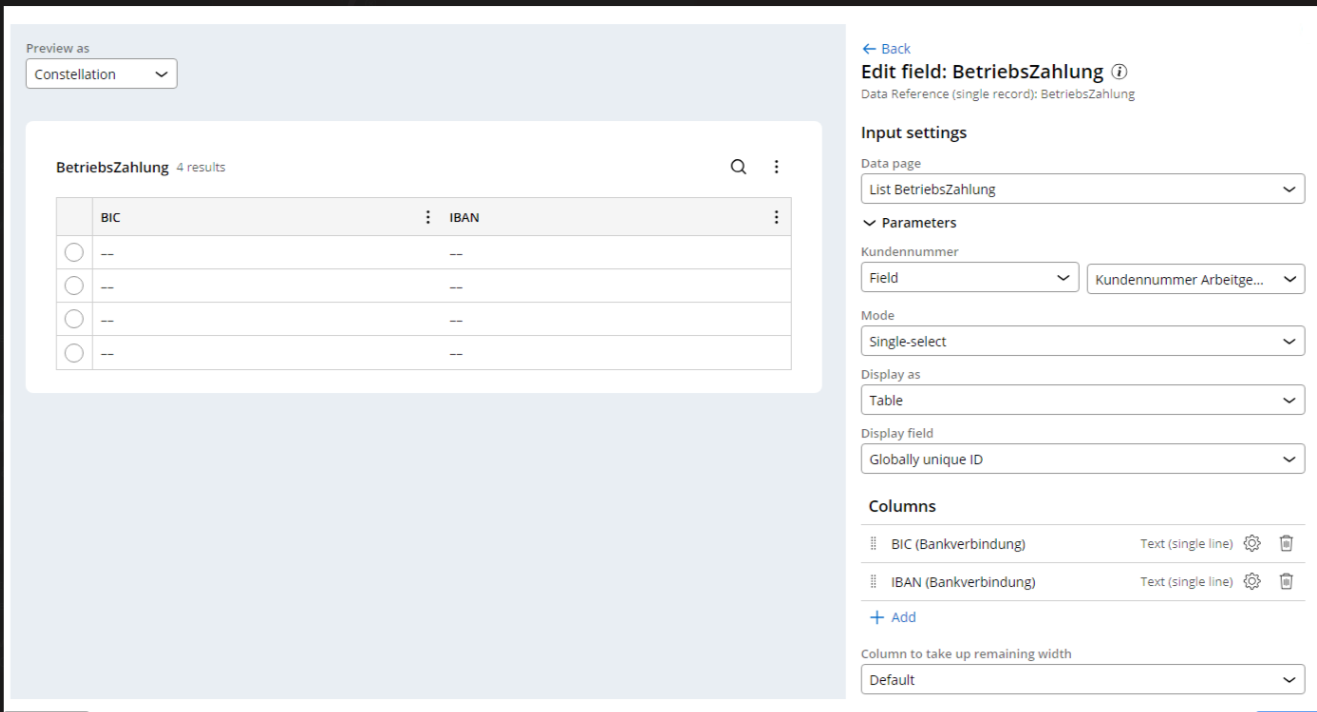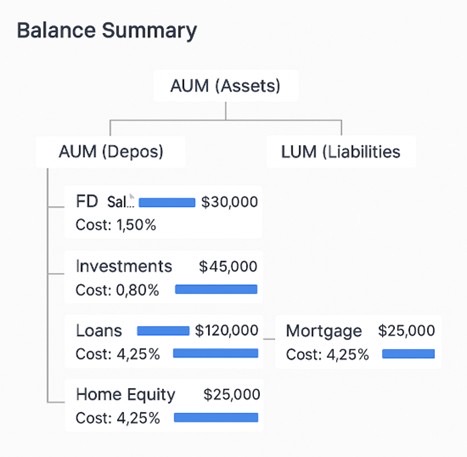Conversation
Pegasystems Inc.
PL
Last activity: 30 Jan 2026 4:12 EST
Constellation 101
Hi and welcome to Constellation 101. Series of articles that will help you getting most of Constellation. We will present here tips, guides and best practices illustrated with real life use cases so you can learn how to build modern application with Pega Constellation
Like this post to get updated with links to new articles as they are published.
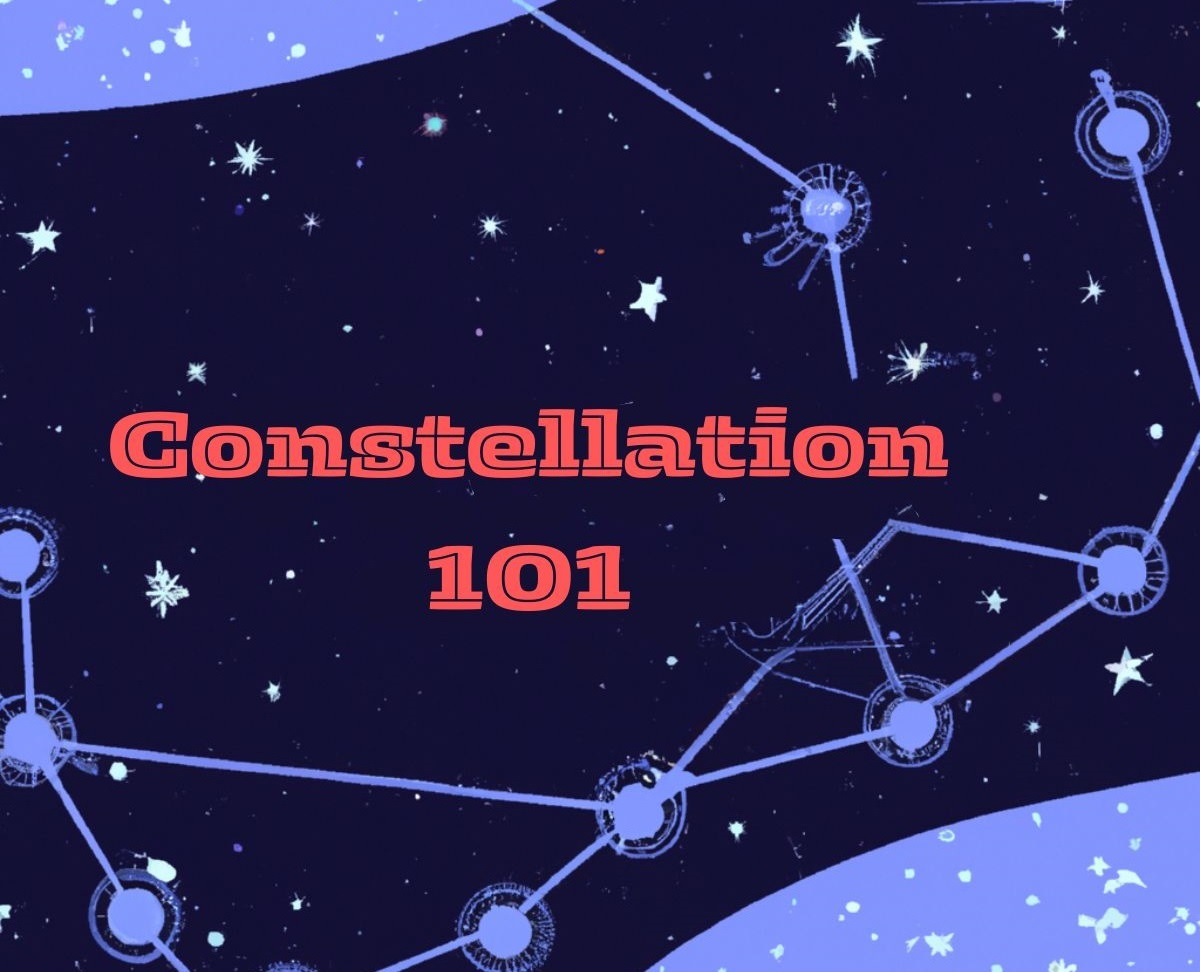
Pega Infinity '25
Articles authored in '25. These will mostly include new features and configurations found in '25 but may still apply to earlier versions
- Let's talk Infinity '25! What User Experience features have caught your attention? (Infinity '25)
- Advanced Constellation Web Embed Customization (Infinity '25)
- Custom Form Validation for Search and Select (Infinity '25)
- Caching Strategy for Pega’s Search and Select (Infinity '25)
- Introducing the Case Hierarchy Utility Widget (Infinity '25)
- Constellation ’25 Release Highlights: New UI Features and Demos (Infinity '25)
- Customizing Constellation Portal (Infinity '25)
- Insights: Calculations, Cascading Filters, Conditional Formatting, and Detail Views (Infinity '25)
- Deep Linking to Assignments (Infinity '25)
- Preview PDF in Constellation (Infinity '25)
- Building an Enhanced DX Component: with SummaryList and SummaryItem Components (Infinity '25)
- Initiating cases in Constellation using a low-code approach from APP Studio (Infinity '25)
- Working with Constellation DX components in library mode (Infinity '25)
- How to hide Query Info in Constellation Applications (from Infinity '25)
- Pre & Post Processing for Embedded Data (Infinity '25): E.g. Prefilling a line in a table or updating data after line is added
- Customizing the Constellation Loading Indicator: A Simple CSS Approach (Infinity '25)
- Beyond Display: Enabling Sort and Filter on Calculated Fields in Infinity '25 (Infinity '25)
- Default Values in Search Fields while using search and select pattern (Infinity '25)
- Display columns as links in Constellation tables with non-queryable data pages (Infinity '25)
- Custom Bearer Grant Type (Infinity '25)
- CRUD Operations for Operator Records via Landing Page (Infinity '25)
- Getting started with the Constellation DX Components UI Gallery (Infinity '25)
- Accelerating Time to Value: Best Practices on Delivering in Challenging Timelines (Infinity '25)
- Implementing data updates in Constellation applications (Infinity '25)
- Exploring Localization Configurations in Application rule (Infinity '25)
- Low-code approach of Group by and Partial hierarchical (Infinity '25)
- Multi-step Forms, Hierarchical Forms and Parallel Processes (Infinity '25)
- What we learned in 2025 about Pega Constellation: Key Extension Points, Overrides, and Configuration Strategies (Infinity '25)
- Inserting Multiple Records into a Pega Data Type from a Custom DX Component/Constellation SDK (Constellation 24/25)
- Split-Screen Confidence: Visual Validation in Constellation (Infinity '25)
- Case-Type-Specific Dropdown Values in Constellation Using a Single Property (Infinity '25)
- When Insights Become an Entry Point to Create Work in Constellation (Infinity '25)
- Build Faster with Pega Web Embed: Seamlessly Embed Powerful Case Management in Your Website (Infinity '25)
- Localization in Infinity 25: Bundles, not scattered rules (Infinity '25)
- Implementation of custom pulse type in Constellation (Infinity '25)
- Infinity 25 Localization Guide: Translating Dynamic Text Rules and Decisioned Paragraphs (Infinity '25)
- Rendering Image Attachments in a View
- Integrate Constellation and UI-Kit using Pega APIs
Pega Infinity '24
These articles have been authored in '24 time frame. The content is still relevant to '25 applications, however some subtle differences in configuration options may be present.
1. Views & Display Components
Different view types and display configurations in Constellation:
- Making case History Tab more user friendly in Constellation (Infinity '24)
- Views in Constellation (Infinity '24)
- Form Views (Infinity '24)
- Partial Views (Infinity '24)
- List Views (Infinity '24)
- List View: Enabling Personalization (Infinity '24)
- Full Page View (Infinity '24)
- List View: Configuring a Table display (Infinity '24)
- List View: Search and Select UX Pattern (Infinity '24)
- Views configuration (Infinity '24)
- List Views: Grouped Rows and Table Format (Infinity '24)
- Displaying complex information on case tabs (Infinity '24)
- List View: Configuring a Gallery display (Infinity '24)
- Display Data from Work and Assign-WorkBasket tables (Infinity '24)
- Display custom property values in the full text search results (Global Search) (Infinity '24)
- Visualizing data from class group (Infinity '24)
- How to notify users to refresh an outdated List View in Constellation UI (Infinity '24)
- Protect While You Build: Pega GenAI Prompt Redaction (Infinity '24)
- Integrating Pega Constellation React SDK with Next.js 16
2. Data Management & Integration
Articles covering data handling, APIs, and system integrations:
- Bulk actions in Constellation (Infinity '24)
- From fields to functionality - Fields associated with Data Objects and when to use them (Infinity '24)
- REST CRUD actions in Constellation (Infinity '24)
- Infinite Scrolling in Constellation Table for REST API (Infinity '24)
- Some insights into Insights (and Explore Data) (Infinity '24)
- Source a dropdown from external system of record (Infinity '24)
- Utilising Advanced Associations (joins) with Insights in Explore Data to report on Tags (Infinity '24)
- Streamlining Data Entry in Pega Constellation Applications with pxParseExcel (Infinity '24)
- Import Excel data to case (and show them in Constellation UI) (Infinity '24)
- Understanding Data Access Patterns (Infinity '24)
- How to implement Compare and Select pattern using Data Reference (Infinity '24)
- Configuring Actions for data objects (Infinity '24)
- Deployment of associated objects (Infinity '24)
- Data level attachments (Infinity '24)
- Form refresh settings: The artist formally known as “on change, run data transform..” (Infinity '24)
- Pega Common Application (aka Common Data Model) (Infinity '24)
- Deep linking and Semantic URLs (Infinity '24)
- Reference Parent case info from Child case view (Infinity '24)
3. Search & Advanced Capabilities
Advanced search functionality and modern capabilities like GenAI:
- Using Promoted Filters to Help Refine Your Data Search (Infinity '24)
- Search Select and Review pattern (Infinity '24)
- Advanced Use Cases for Search and Select Pattern (Infinity '24)
- Empty List on Load in Constellation Landing page (Infinity '24)
- Advanced Search – List Views vs Insights (Infinity '24)
- Advanced Search Gadget - Limitations and alternate design (Infinity '24)
- Unlock Powerful Search Capabilities in Pega with GenAI and Constellation (Infinity '24)
- Create OAuth 2.0 access token to call Pega API (Infinity '24)
- PDF Automation in Pega Constellation (Infinity '24)
- Complex data visualizations (Infinity '24)
4. User Experience & Interaction Patterns
User interface elements and interaction design:
- Custom recents (Infinity '24)
- Customized Followed Items (Infinity '24)
- Pre-selecting items in multi-select list in Constellation (Infinity '24)
- Switching portals and access groups in Constellation (Infinity '24)
- Bulk Transfer Assignment (Infinity '24)
- Who took my action sets (Infinity '24)
- Quickly building dynamic form field behavior with Constellation and App Studio: Cascading dropdowns (Infinity '24)
- Configuration of Web Embed (Infinity '24)
- Dynamic Labels (Infinity '24)
- How to update operator profile or data in Constellation application using savable datapage (Infinity '24)
- Patterns in Constellation
5. Development Tools & Resources
Tools and resources for developers:

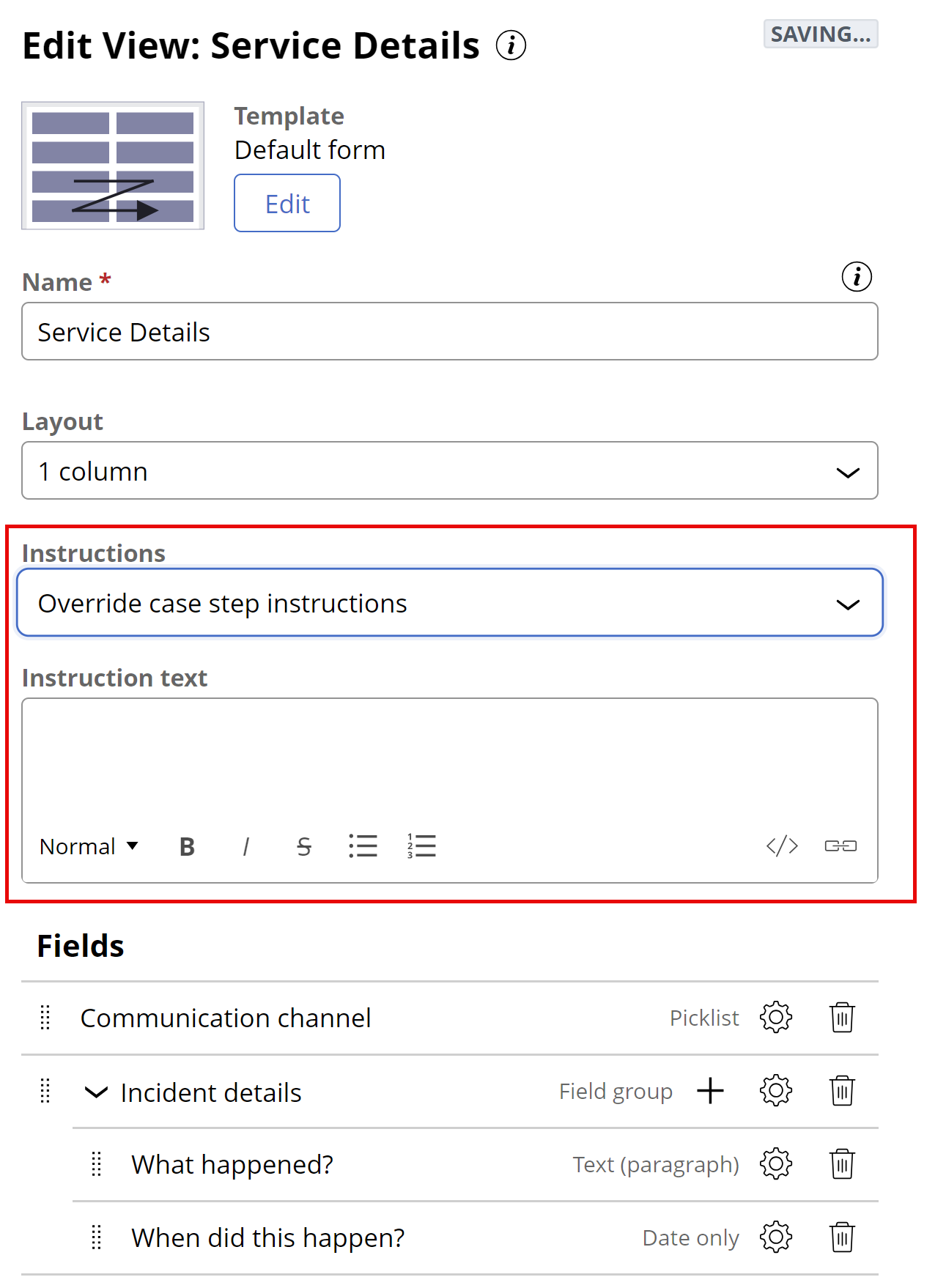
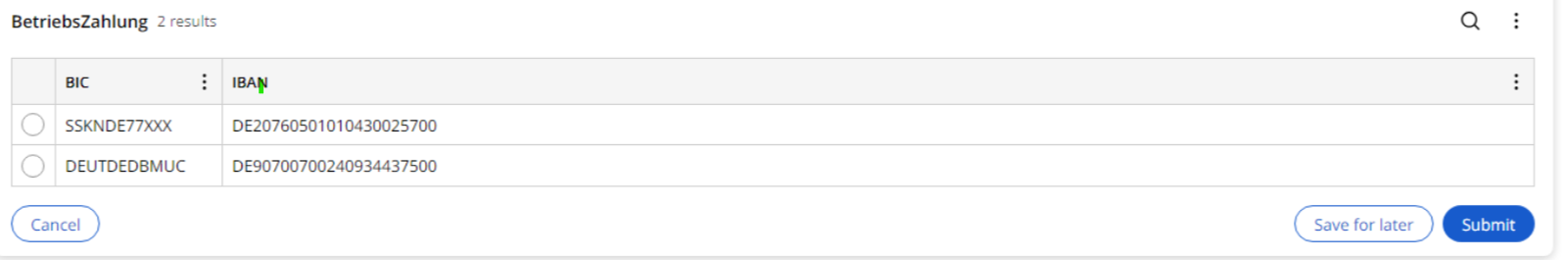
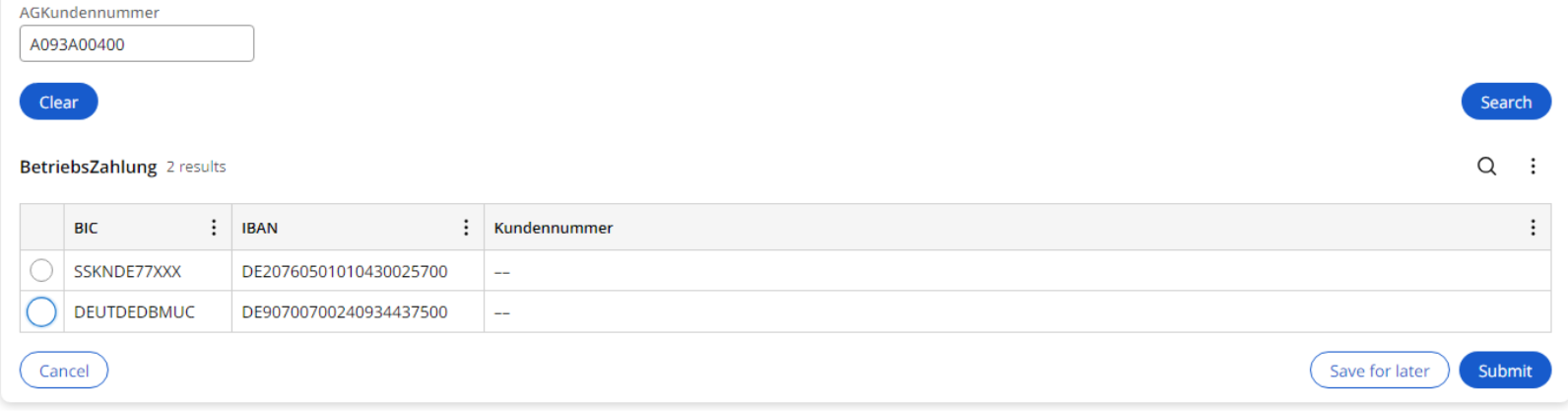
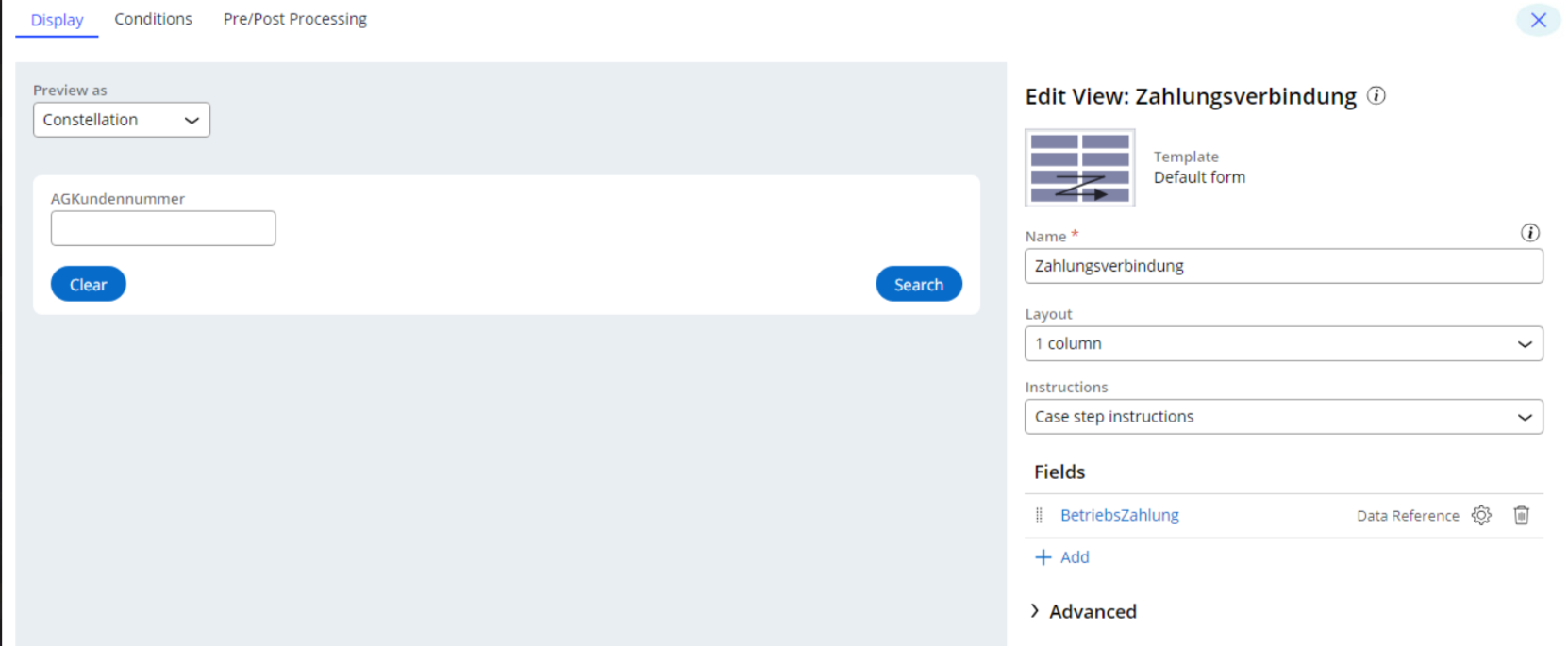
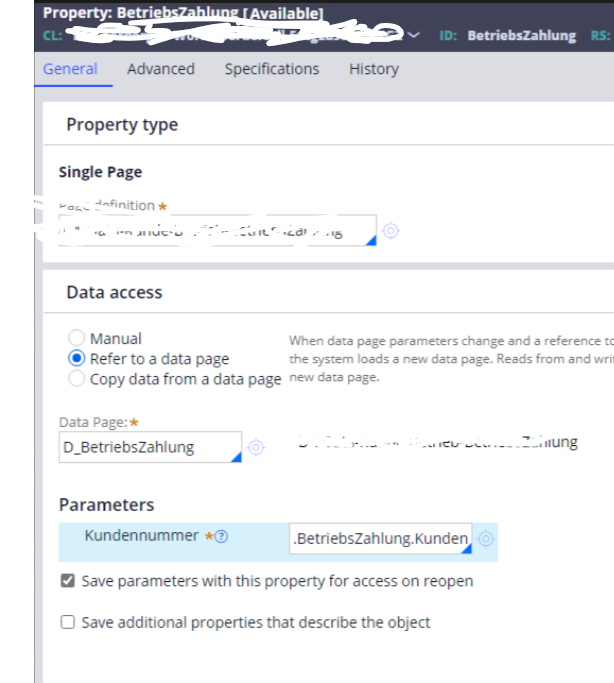
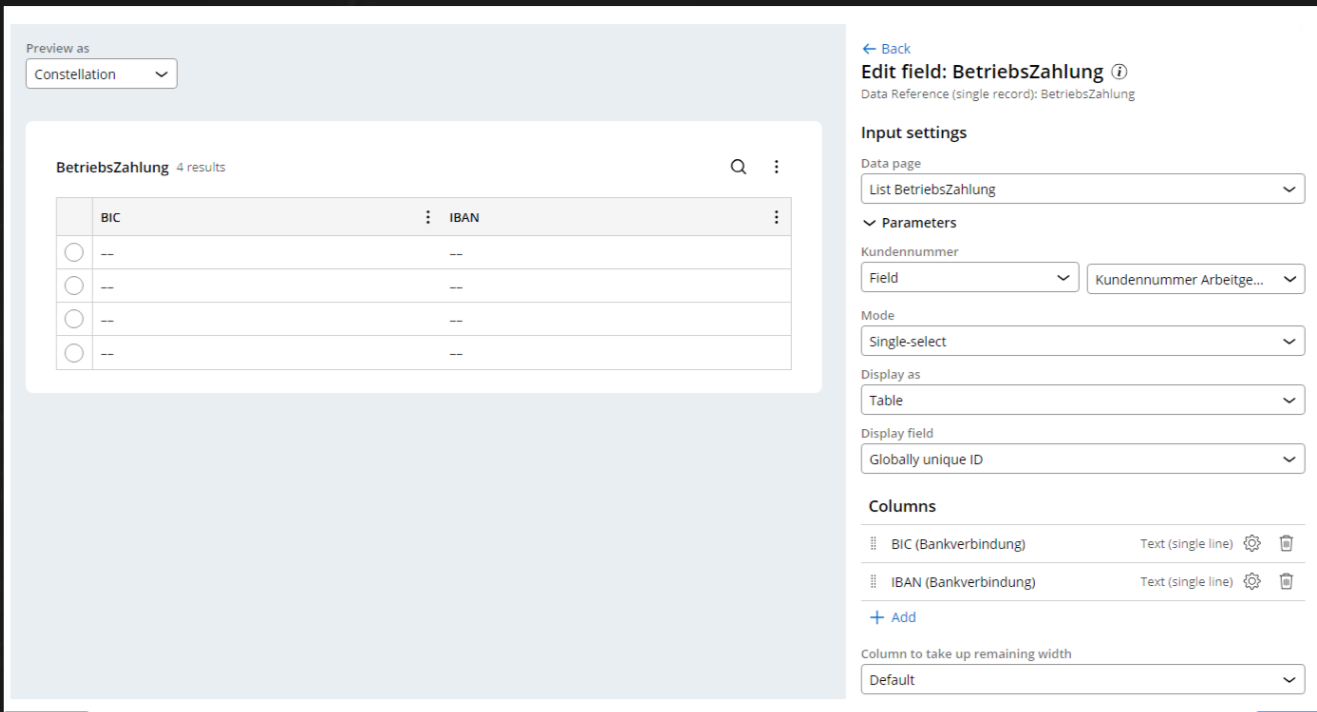 Any suggestions?
Regards,
Bharat
Any suggestions?
Regards,
Bharat